Data and log information are never mixed on the same file, and individual files are used only by one database.
The database files (Primary / Secondary) are used for storing data. For each database file there will be a Log file associated, this is the transaction log file used to store the user transactions.
Please find the below code and Screenshot for finding the size of database and log file:
Code :
SELECT DB_NAME (database_id) AS Database_Name, Name AS Logical_Name,
Physical_Name, (size*8)/1024 SizeMB
FROM sys.master_files
WHERE DB_NAME(database_id) = <databasename>
Scrennshot :
The database files (Primary / Secondary) are used for storing data. For each database file there will be a Log file associated, this is the transaction log file used to store the user transactions.
Please find the below code and Screenshot for finding the size of database and log file:
Code :
SELECT DB_NAME (database_id) AS Database_Name, Name AS Logical_Name,
Physical_Name, (size*8)/1024 SizeMB
FROM sys.master_files
WHERE DB_NAME(database_id) = <databasename>
Scrennshot :
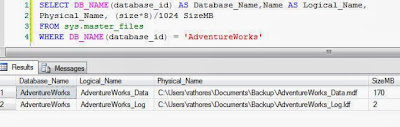

No comments:
Post a Comment